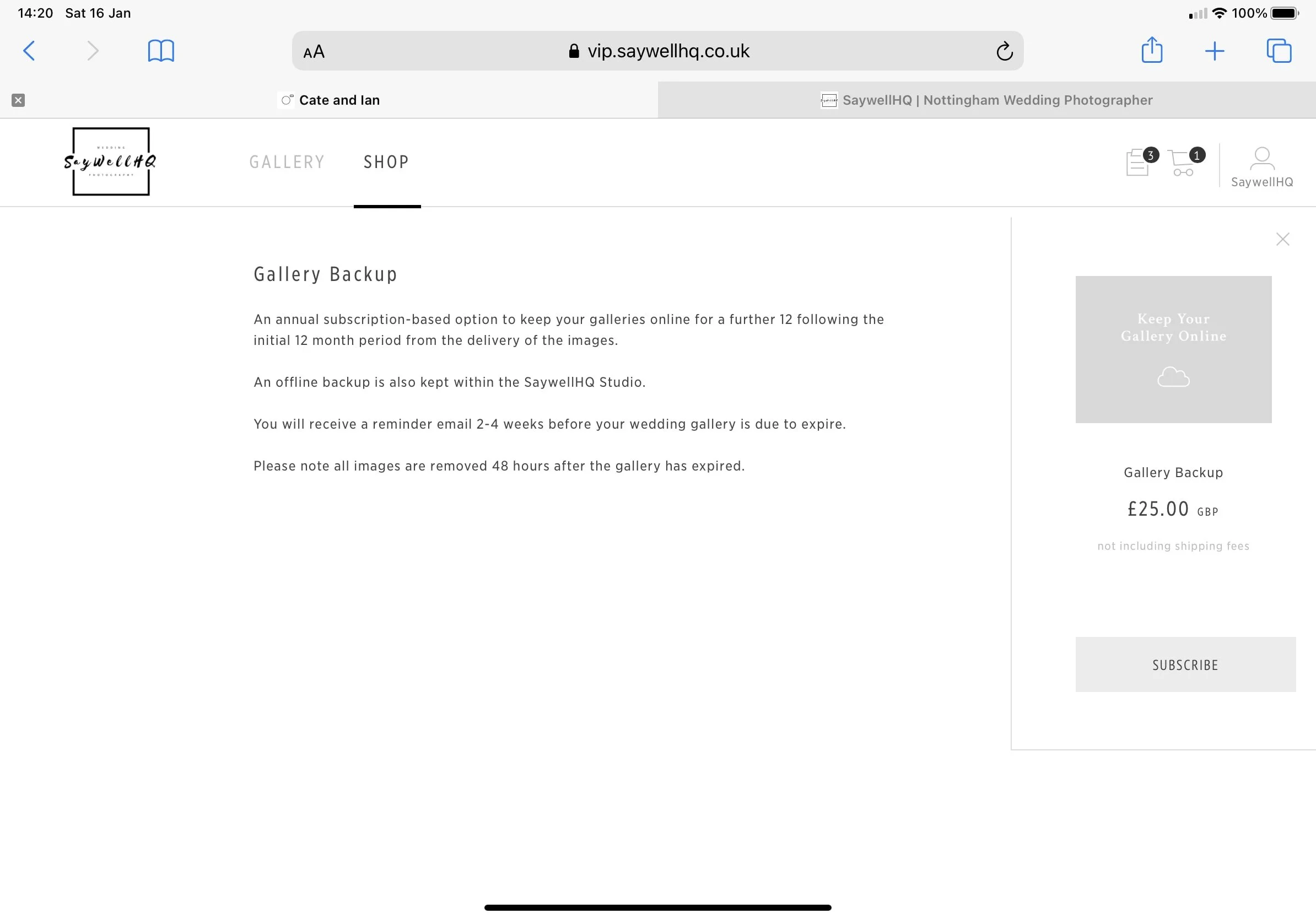SAYWELLHQ ONLINE WEDDING PHOTOGRAPHY GALLERIES
GALLERY LAYOUT AND DELIVERY
For all my full day coverage weddings, the images are delivered in colour and Black & white.
All the images are split into smaller galleries, helping you to navigate to a specific part of the wedding day.
For example – morning, pre-ceremony, post-ceremony, ceremony, B&W; as shown below.
SAYWELLHQ PICKS
As standard, I create a ‘SaywellHQ Picks’ gallery, which contains the images that tell the story of your day; this is a tight view of the wedding.
There will be other images in your other galleries which I have not made it into ‘SaywellHQ Picks’
The ‘SaywellHQ Picks’ gallery will be a mixture of colour and black & white images.
WEDDING SLIDESHOW OR PHOTOFILM
All my full-day wedding packages have a slideshow included; this slideshow sits at the top of the wedding gallery.
You are free to download the slideshow; you can do this using the link in the wedding slideshow's thumbnail.
If you have upgraded the slideshow to a full photofilm that mixes the sounds from the ceremony, and speeches along with the images from the day, all set to music, this will be placed at the top of the gallery instead of the wedding slideshow.
If you have a Wedding Photofilm, a secure link will be sent to you for download from my server. Downloads of the Wedding Photofilm are not available directly from your wedding gallery.
WHAT CAN YOU ORDER THROUGH YOUR WEDDING GALLERY?
Your online gallery is link to several hand packed by me print labs here in the UK, from your store you can order anything from standard prints to life-sized wall art.
I have a separated blog post on the different products and the options - https://saywellhq.co.uk/blog/saywellhq-print-products
PRINT SIZES
Through your wedding gallery, you can order a large range of print products with sizes ranging from 6”x4” to 60”x40”.
Your wedding images are a ratio of 6 x 4, and I would always suggest that you order products using multiples of this ratio, for example - 12”x8”, 24”x16” etc.. this means that you do not have to crop the images to fit the product that you want.
The most common sized picture frame from places like M&S, John Lewis and Next is probably 5”x7”, and has always been the case as most photos from older weddings were printed at 5”x7”. You can still order 5”x7” prints or products via your wedding gallery, but you will have to crop the images slightly - please make sure you do this before placing the order.
IOS & ANDROID WEDDING GALLERY APP
In this video, I talk you through the mobile gallery app which can be used to view your wedding gallery on the go, the app is available for both Apple and Android devices.
12 MONTHS OF GALLERY ACCESS & OPTION TO EXTEND
Your online wedding gallery, which allows you to download, favourite, share, print and view all your wedding images stays up for 12 months.
After 12 months you have the option to extend the gallery for another 12 months giving you peace of mind that you have a secure copy of your wedding photos.
As part of the 12-month extension, an 'offline' backup of your wedding images will also be kept at the SaywellHQ studio (and) or a cloud-based provider.
You will receive an email reminding you about the expiry of your wedding gallery around 11 months after the wedding and a further email 12 months after the delivery of your wedding images.
To purchase the gallery extension, head to the online store accessed via your gallery and search for 'Gallery Back-up'.
If you decide against the gallery extension for a further 12 months, please ensure you have plenty of copies of your wedding images as I do not keep copies, unless you purchase the gallery back-up.
CANCELLING YOUR ONLINE GALLERY EXTENSION SUBSCRIPTION
If you purchased the gallery extension, this subscription auto renews every 12 months, from the date of the original expiry date.
Should you decide that you no longer wish to pay £25 to have your wedding images safely stored in your wedding gallery and wish to cancel your ongoing subscription, you will need to cancel the auto renewal via your original payment method.
PAYPAL
Most couples use Paypal to pay for their gallery extensions, to cancel the auto renewal on PayPal you will need to:
Login to your PayPal account used to pay for the gallery extension.
Click on your name in the top right hand corner.
Click on ‘Account Settings’
Look for ‘Money, banks and cards’
Head towards the bottom of the page and look for ‘Pre-approved payments’ and click ‘Manage pre approved payments’
Look for anything named ‘Pic Time’ or ‘SaywellHQ’. If you cannot find this, go through each pre-approved payment one by one until you find the one to cancel.
DEBIT / CREDIT CARD
If you purchased the gallery extension using a debit or credit card, you will need to login to your credit or debit card providers web-site and look for pre approved payments, or contact your debit or credit card provider directly. I cannot cancel this for you.
AFTER CANCELLATION
As soon as your gallery extension runs out, your wedding images will be removed and deleted, along with the copies held on the SaywellHQ Server and cloud provider.
No copies of your wedding images will be kept for you.